
Connecting Up & Infoxchange in partnership with TechSoup Courses
You have a mission. Our courses can get you there. Expert-led learning & training designed for your organisation.


Teams for Nonprofits - Collaboration Tools





Power Apps Courses





Power BI for Nonprofits






Word for Nonprofits - Creating Compelling Documents
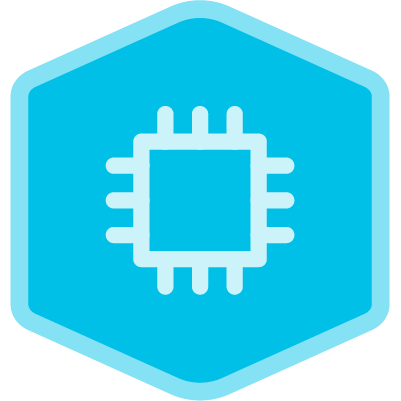
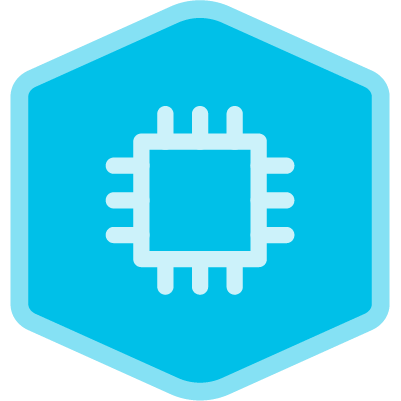
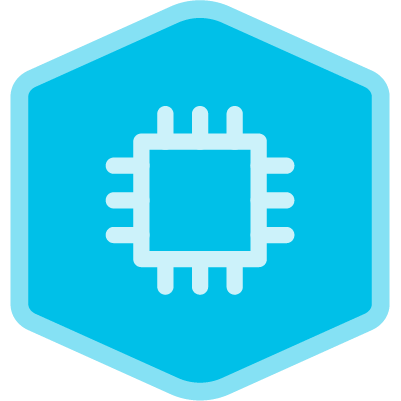
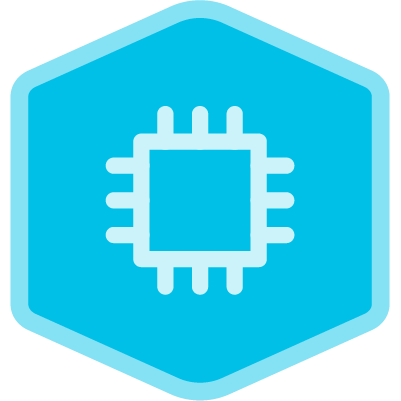


Powerpoint for Nonprofits - Creating Powerful Presentations




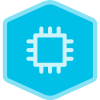
Excel for Nonprofits - Data Management and Reporting
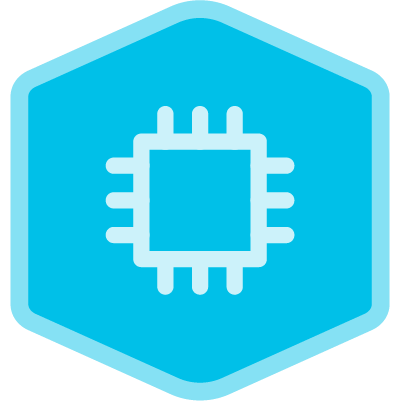
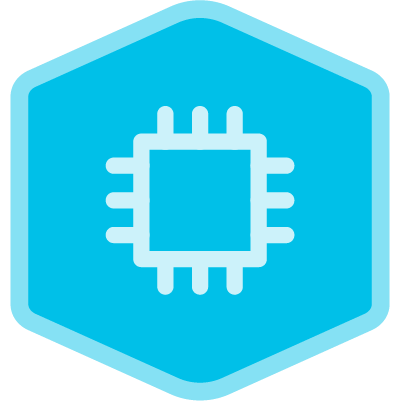
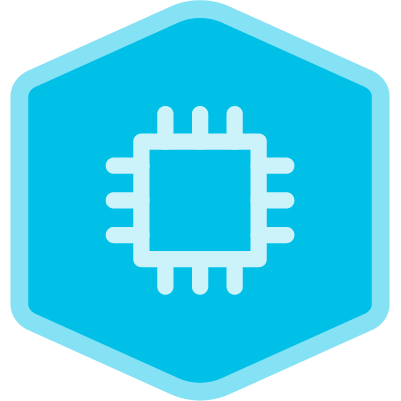
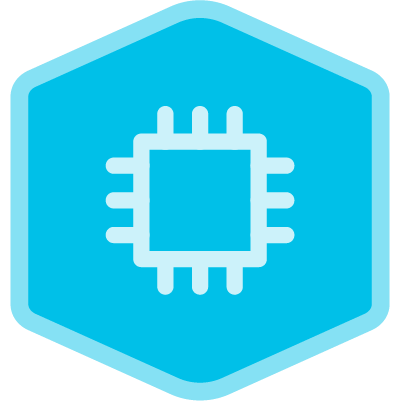
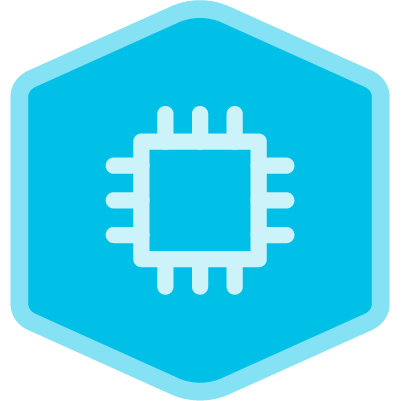
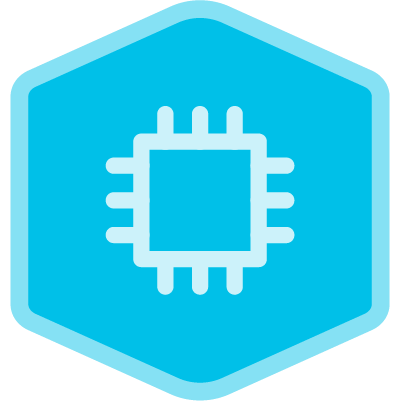


Project Management Basics




Organizing Your Remote Working Team











