
Connecting Up & Infoxchange in partnership with TechSoup Courses
You have a mission. Our courses can get you there. Expert-led learning & training designed for your organisation.


Teams for Nonprofits - Collaboration Tools





Power Apps Courses





Power BI for Nonprofits






All Access Pass to Successful Tech Planning






Microsoft Cloud Solutions Bootcamp







Social Media Marketing for Nonprofits






Email Marketing for Nonprofits Bundle







Gotta Get Google Analytics






Digital Security Bundle




Google Ads Grant Seminar Series






What Facebook Ads Can Do For Your Organisation




Branding for Nonprofits Bundle




Get Your Design Learner's Permit






Word for Nonprofits - Creating Compelling Documents
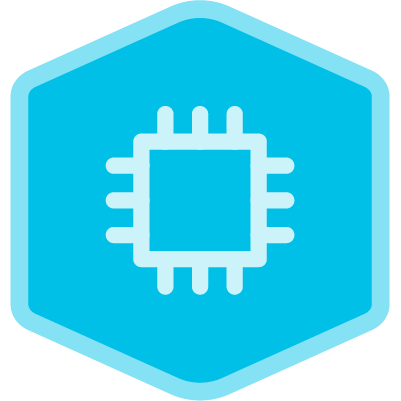
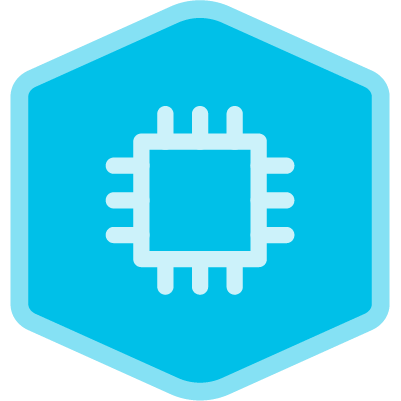
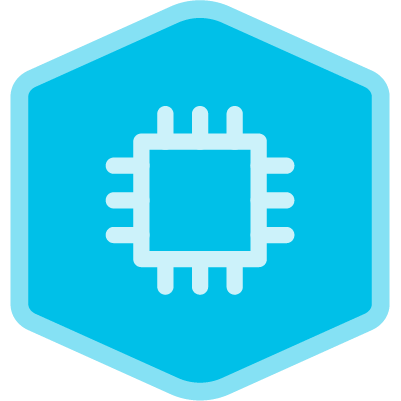
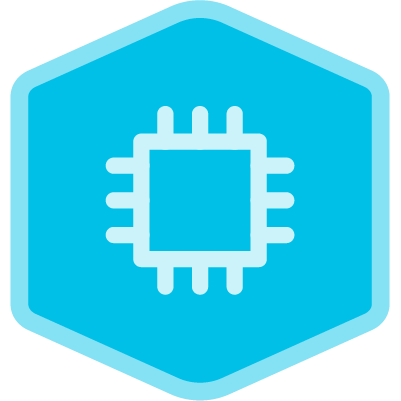


Powerpoint for Nonprofits - Creating Powerful Presentations


